Need to spice up your Zoom conference calls?
Enjoy these free Zoom backgrounds from some of your favorite CATCO/CATCO is Kids shows!
TO USE
- Click on your desired background.
- Right click and “Save As” the image(s) to your device.
- When you enter a Zoom meeting, the bottom left corner will show an “up” arrow; click on it.
- Click on the plus sign (+) next to “Choose Virtual Background,” and upload your image(s)!
More thorough instructions for a variety of Zoom situations can be found here.
SHARE
Using one of our backgrounds? Take a picture and tag us on social media @catcoistheatre – we would love to see them in use!
Need to spice up your Zoom conference calls?
Enjoy these free Zoom backgrounds from some of your favorite CATCO/CATCO is Kids shows!
TO USE
- Click on your desired background.
- Right click and “Save As” the image(s) to your device.
- When you enter a Zoom meeting, the bottom left corner will show an “up” arrow; click on it.
- Click on the plus sign (+) next to “Choose Virtual Background,” and upload your image(s)!
More thorough instructions for a variety of Zoom situations can be found here.
SHARE
Using one of our backgrounds? Take a picture and tag us on social media @catcoistheatre – we would love to see them in use!